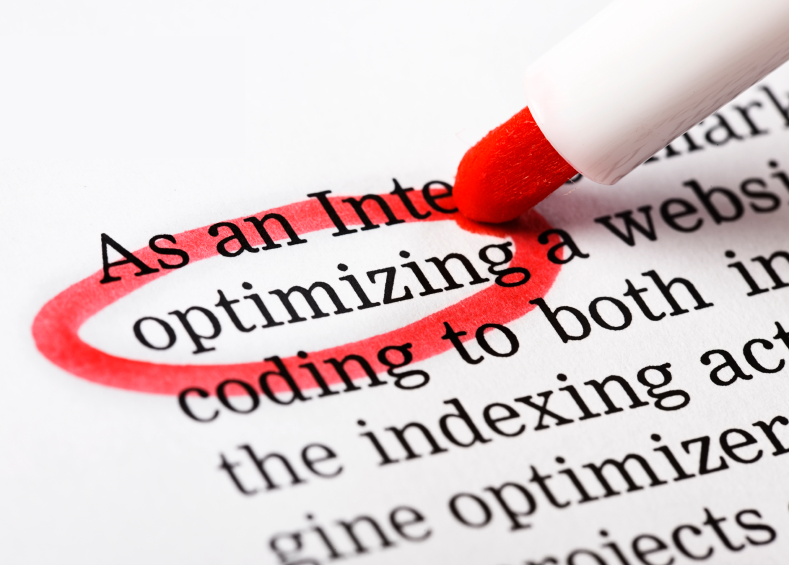
10 Image Optimization Tips Every Blogger Should Know
You may not think so, but photos can generate much traffic for your webpage. However, in order to achieve this, you should optimize your images in a good way. That’s why, today we will introduce you the best 10 image optimization tips.
1. Find the correct images
You may think that the most important thing in your blog is the text, but it is not so. Good and right images can add special interest to a page and make readers share it. So, these are some resources, where you can find great images:
- Flickr
- stock.xchng
- iStockPhoto
2. Use the right keywords in the file name
Just like in URLs, keywords are also very important for images. When you add proper keywords in your photo name, it can help search engines to find your image easily. For example, instead of using “image6514.jpg”, you can try using for example “iPhone6.jpg” if you are selling an iPhone 6.
3. Optimize the alt tags
Alt tags are the text alternatives to images, if a browser cannot render them. Choosing the right alt tags can also increase the SEO value to your webpage.
4. Pay attention to the product angles
Nowadays, if you want to sell your product online, first of all you need high quality and good images of your product from different angles. For example, if you want to sell a car, you won’t show just one image of that car, you will probably need to show the interior, the wheels, the motor and so on. So, you should ensure that your photos are of value and have a clear meaning in them.
5. Reduce the size of the image
When someone visits your website, it can take some time, which depends on the size of the image. If the image is large, it will take long for your follower to wait. So, before putting the images in the webpage, just ensure to decrease their file sizes, in order to not make people wait for it.
6. Create a matching between content and image
It is not only about using attractive and right images, you should also think about the matching between the text and the images. The text of your page should be optimized for everything, like tag, URL, keyword and so on.
7. Be moderate and relevant
In order to be effective, you should have a limit of images in a webpage. For example, using 1 image sometimes can be boring; however putting an image after each sentence is also annoying. In addition, for any image in the page, make sure to add the right keywords and alt tags.
8. Choose the right file type
The most common image files are JPEG, GIF and PNG. So, you should understand which type you should use in which situation. So, GIFs have low quality compared to JPEGs and are usually used for icons or logos. If you want to use simpler images, GIF is a perfect file type. So, here are some tips that will help you remember which type is good for which image.
- For commerce situations use JPEGs, as they have better quality and small file sizes
- Don’t use GIFs for large images.
- PNGs can be a great alternative for both GIFs and JPEGs.
9. Own the copyright
Before using an image in your webpage, make sure that you have the copyright of that image. Having images in your page, that are not permitted, can make a much problems for you. Besides the fact, that search engines won’t confirm your content, you can also be sued.
10. Test the images
So, after doing the 9 steps mentioned above, it’s the time to test the images on your webpage as a reader. For example, to be sure that there is no problem, you should test what is the correct number of images you can use, test what are the best angles people prefer and so on.
So, here are the top 10 image optimization tips that will help you very much to gain traffic on your website. Do you think there are other tips missing here? If so, please add in the comments below.
Here’s another article you might like: 20 Most Useful Tools And Resources To Create Images For Social Media



No Comments